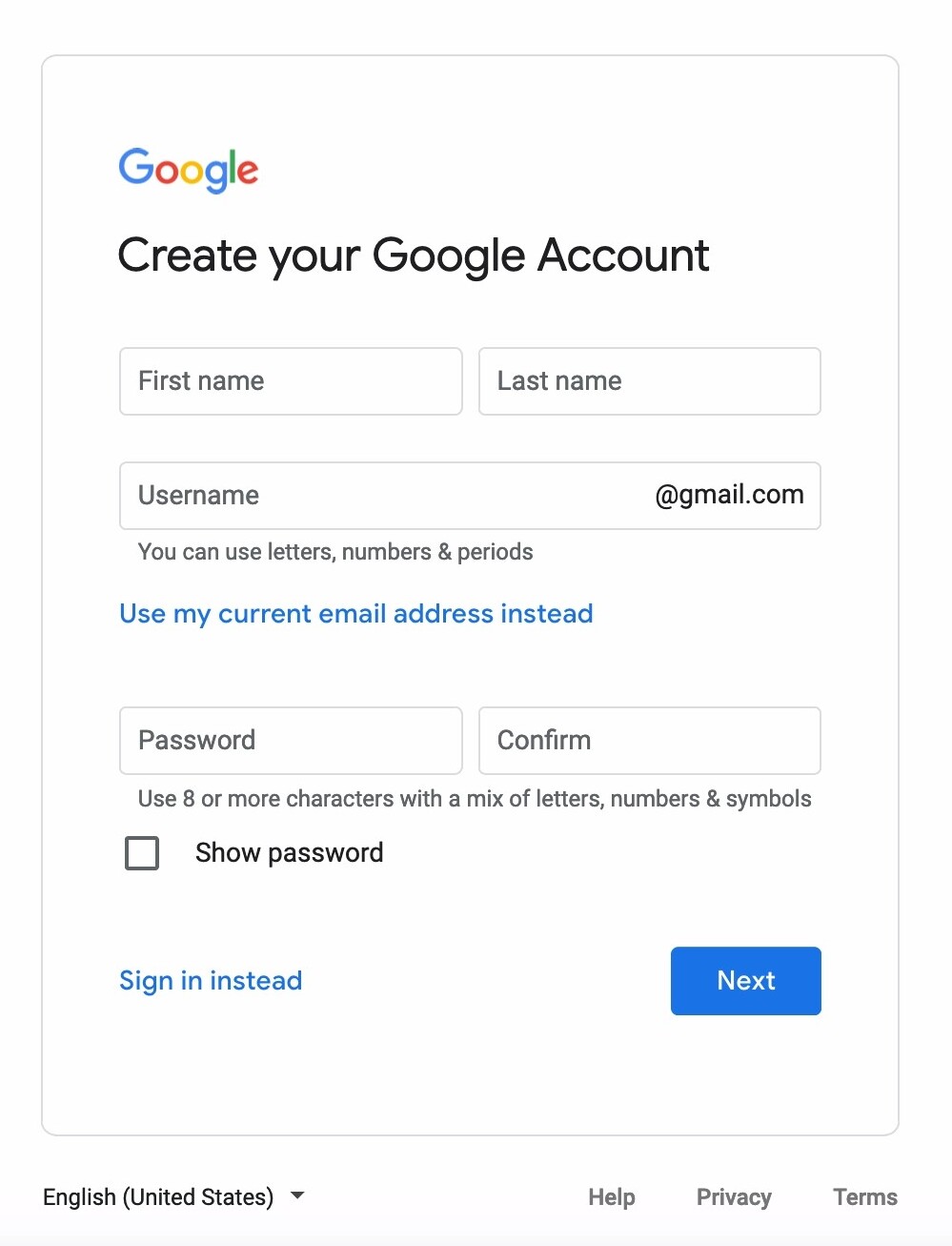
It should ask you for:
-Your First and Last name
-An email with the name you choose
-A password that you can make up
Afer this, you will be taken to a follow up page.
-Your phone number (optional)
-A backup email (optional)
-Your birthday
-Your preferred gender
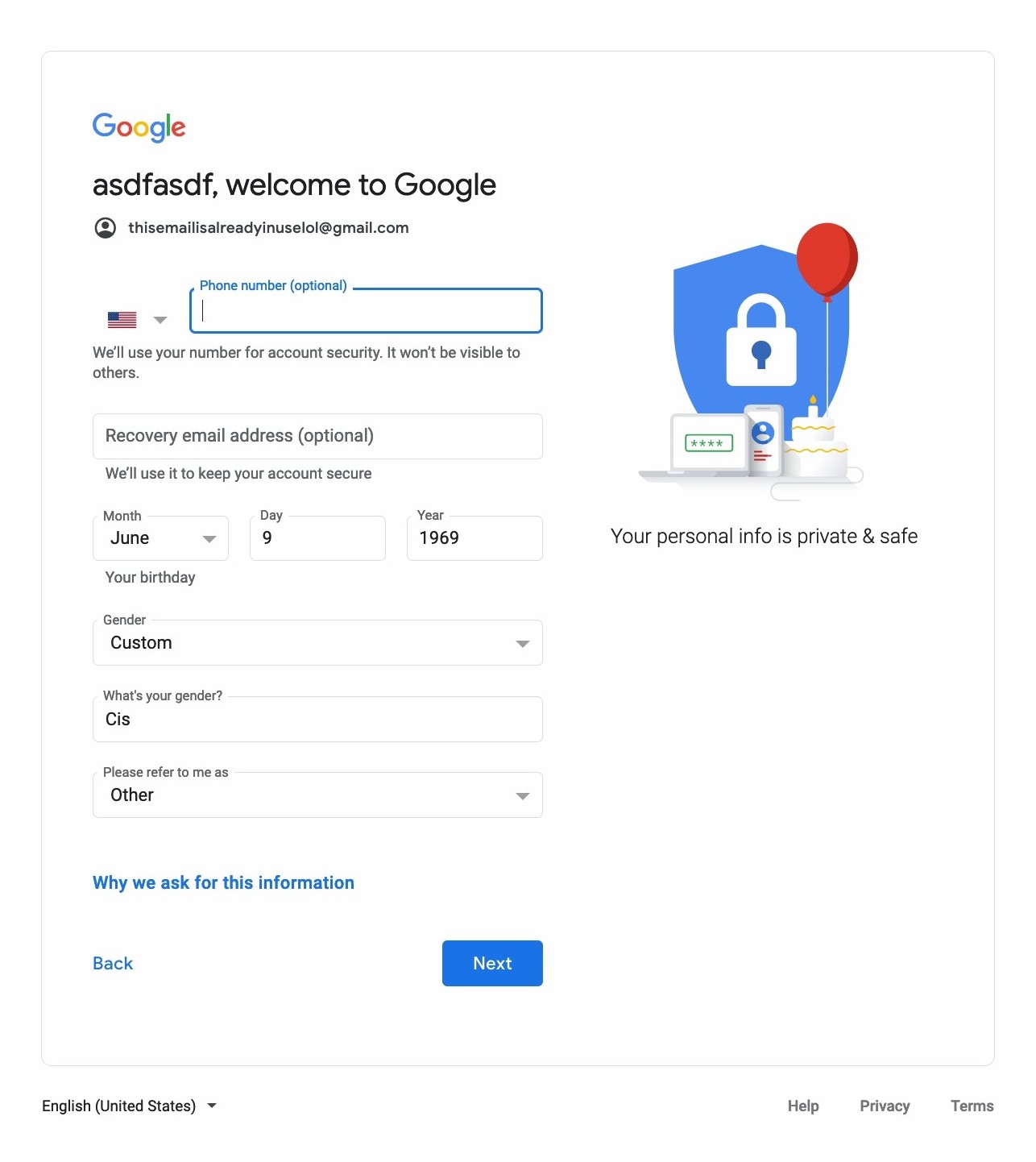
Remember: Your phone number and backup email are only optional, you don't need them to create your accout.
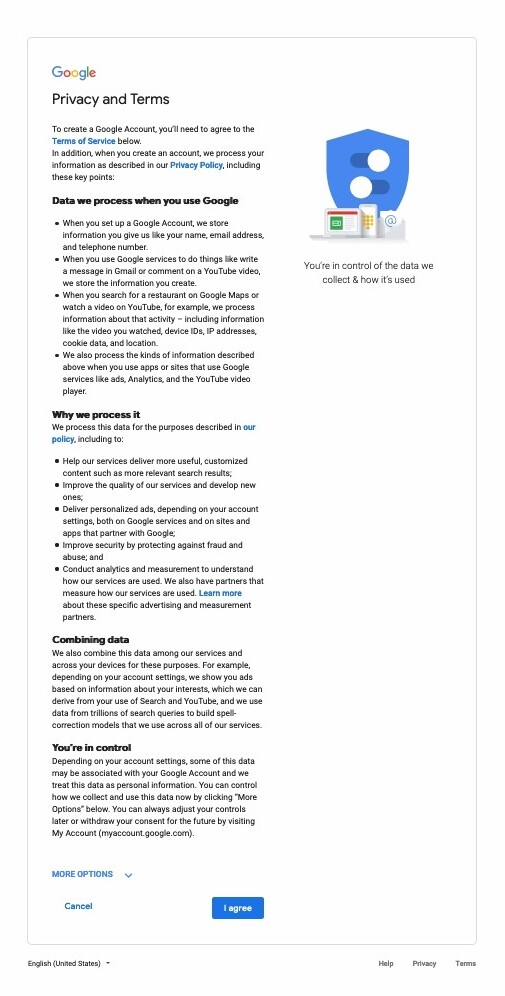
Press "I Agree" and there you go! You've now made your very own Google account. Nice job!